Hi you !! 🙂
In this article I want to tell you about a very useful and almost fundamental tool for bloggers: the blog editorial calendar
the editorial plan is a tool that allows you to create your own strategy to feed your blog and your social media. Help the blogger create textual content and organize her work on a daily, weekly and monthly basis
the editorial plan helps you to monitor your content , publication order, publication frequency and publication dates
Furthermore, a good editorial plan can affect the speed of growth of the blog
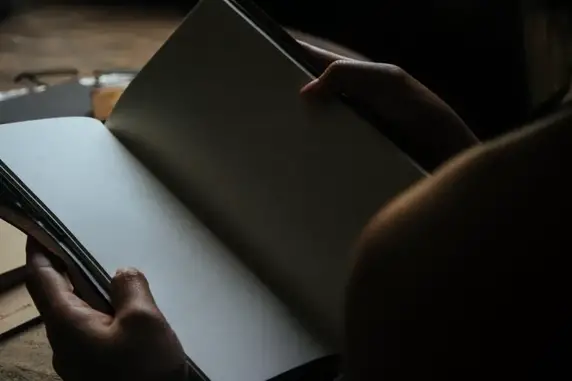
How to create the editorial plan for blogs
The steps to create an editorial plan are:
- Define your goals
- Choose the editorial plan template
- Create the list of possible articles
- Enter the list in the editorial plan
- Update and monitor the editorial plan
1-Define your goals
the first step is to define your goals, what goals do you want to achieve with your blog? to grow traffic? Promote your platform?
Whatever goals you have with your blog it is very important that it is extremely clear in your head
the answer to this question is the basis of your work, thanks to this you can determine the right way to write, the right tone and the right format of your articles .
defining yours must be your first task in preparing the editorial plan , producing content without a clear idea of the objectives does not help your blog to grow quickly
2-Choose the editorial plan template
There are tons of tools that offer templates to create the editorial plan
what I recommend is to have it in a shareable format, so that you can share it once in case you have collaborators or if you use freelance writers for your articles
Here are some tools you can use to create your editorial plan
- Excel spreadsheet
- Trello
- Asana
- Todoist
- Google calendar
3-Create the list of possible articles
then you have to create the list of possible articles of your blog, this part comes after the brain storming and the Keyword research ,
after brainstorming and keyword research you should have a list of possible articles to cover on your blog
this list should include the basic questions about your niche, the main topics and the long tail keywords you were able to find
create your list with all this data with at least 30 possible articles
4- Enter the list in the editorial plan
After listing the possible 30 articles you have to include them in the editorial plan
Perform the following 3 steps,
these are the 3 steps to put your editorial plan in order:
- Choose the publication order of the articles
- Choose your publication frequency
- Choose the publication dates of the articles
1_choose the publication order of the articles
the order in which you go to write your articles is relevant, in fact several case studies have shown that writing the first articles in good order affects the speed of growth of your blog
what’s the good order?
good order is to write articles on topics where there is little difficulty and where there is little competition
usually they are the long tail items and they are the items where few major competitors are positioned
and only then write about topics that are more common, more competitive, and with a large research volume
2_choose the publication frequency of the articles
the frequency of publication of articles is quite important in the growth of your blog,
Publishing with a high frequency is better than publishing with a low frequency
this is because the Google algorithm if it notices that your blog often has new content as a response, it will increase the frequency of visits of the crawler (which analyzes the network contents ) to your site
and this increases the overall indexing speed of your blog
a frequency of publication considered good in the world of blogging is that of 1 articles per week
a sustainable pace for a novice blogger
3_Choose the publication dates of the articles
After listing the articles and choosing the publication frequency, you can enter the publication date for each article
try to respect these dates and keep a publication pace as constant as possible, all this serves to encourage the growth of your blog
4-Update and monitor the editorial plan
After creating the editorial plan , the work that remains is to update it, refine it and monitor it,
the editorial plan allows you to follow the progress of your blog step by step and understand if you are keeping a good pace in the growth of your blog
marked the status of the articles (in progress, published, to be published) and marked the publication dates
Although there are bloggers who use paper publishing plans, the digital version in this case is much more functional because it allows you to make changes much more easily.
update it in case you find new articles to insert,
update it in case you have to change the dates of certain articles and update it in case you have publication delays
The Advantages of an Editorial Plan
Here are the advantages of an editorial plan for a blog:
- your editorial plan allows you to maintain a steady pace of publication and ensure that you will not get stuck in your work
- If more authors contribute to your blog, an editorial plan allows you to better manage time and workload, everyone will know the topic of their article and when to publish it
- your editorial plan allows you to anticipate production and allows you to better choose the promotion and marketing actions
- Having an editorial plan makes the job easier and leverages much of the blogging process at once
Fundamental elements of an editorial plan
It is up to you to choose the useful information you will need for your editorial plan,
feel free to add other parameters to your editorial plan, blog projects are all different from each other so adapt your editorial plan to your blog
Here is a list of the elements of a blog editorial plan :
- the publication date of an article
- the title of the article
- the author of the article
- the state of publication (to write, reread, validated, published)
- the type of content to be produced ( article , infographic, video, presentation)
- the categories of your blog where the article will be published
- external links
- Internal links
- the SEO keyword